

It's easier than you think: reducing the amount of data you share to platforms such as TikTok (ByteDance), YouTube (Google), and Instagram (Meta) only takes a few clicks!
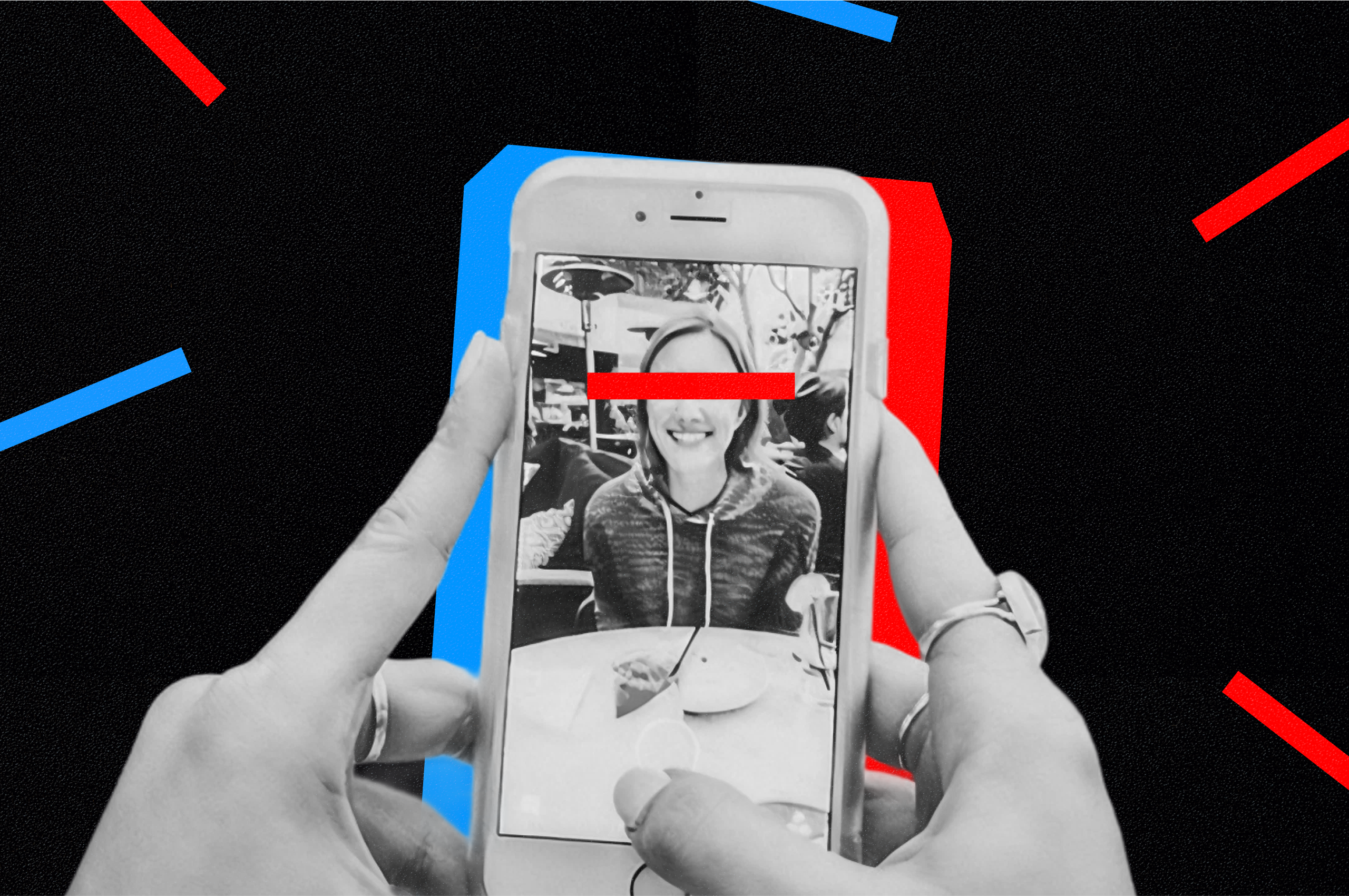
It's easier than you think: reducing the amount of data you share to platforms such as TikTok (ByteDance), YouTube (Google), and Instagram (Meta) only takes a few clicks!
In this guide, we’ll show you a few short steps to reduce the amount of data you share to advertisers and limit personalised advertising, so you stay private while keeping your TikToks, Shorts and Reels rolling!
Stop Google, TikTok, Instagram & Facebook from using your data to personalise ads
[TikTok] Stop personalised advertising on TikTok & delete tracked data attributed to you
Step 1: Open TikTok > Profile > Hamburger menu > Settings and Privacy

Step 2: Ads > Disable Targeted Ads and Targeted Ads Outside TikTok
You can then delete all TikTok advertising data attributed to you

Android guides
[Android] Disable location and microphone access for specific apps
On Android, you can stop specific apps from accessing your location, microphone, and other sensitive information.
Open settings > apps
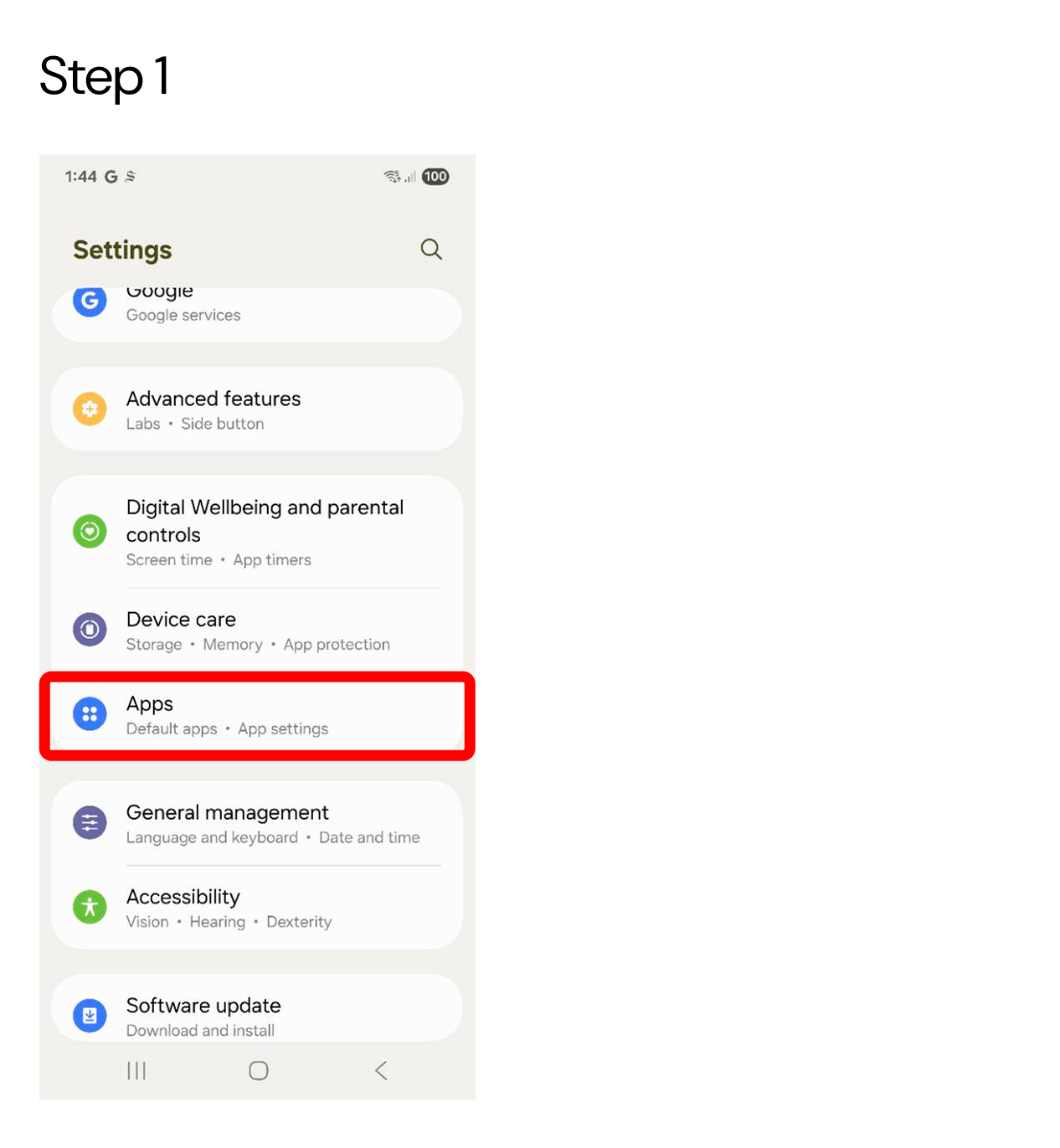
Select TikTok, Instagram, YouTube, or any other app > permissions
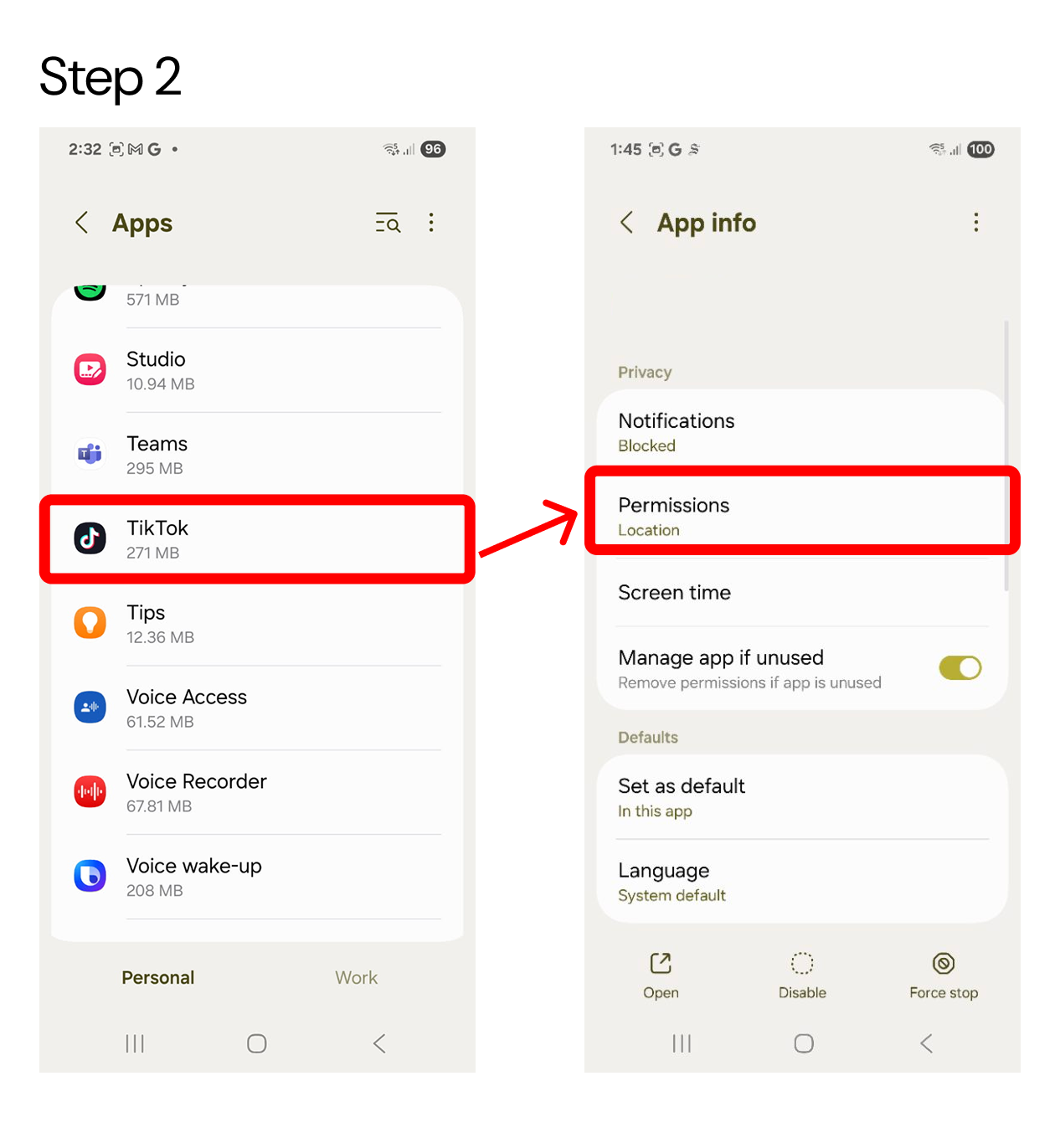
Location, or any other permission > Don’t allow
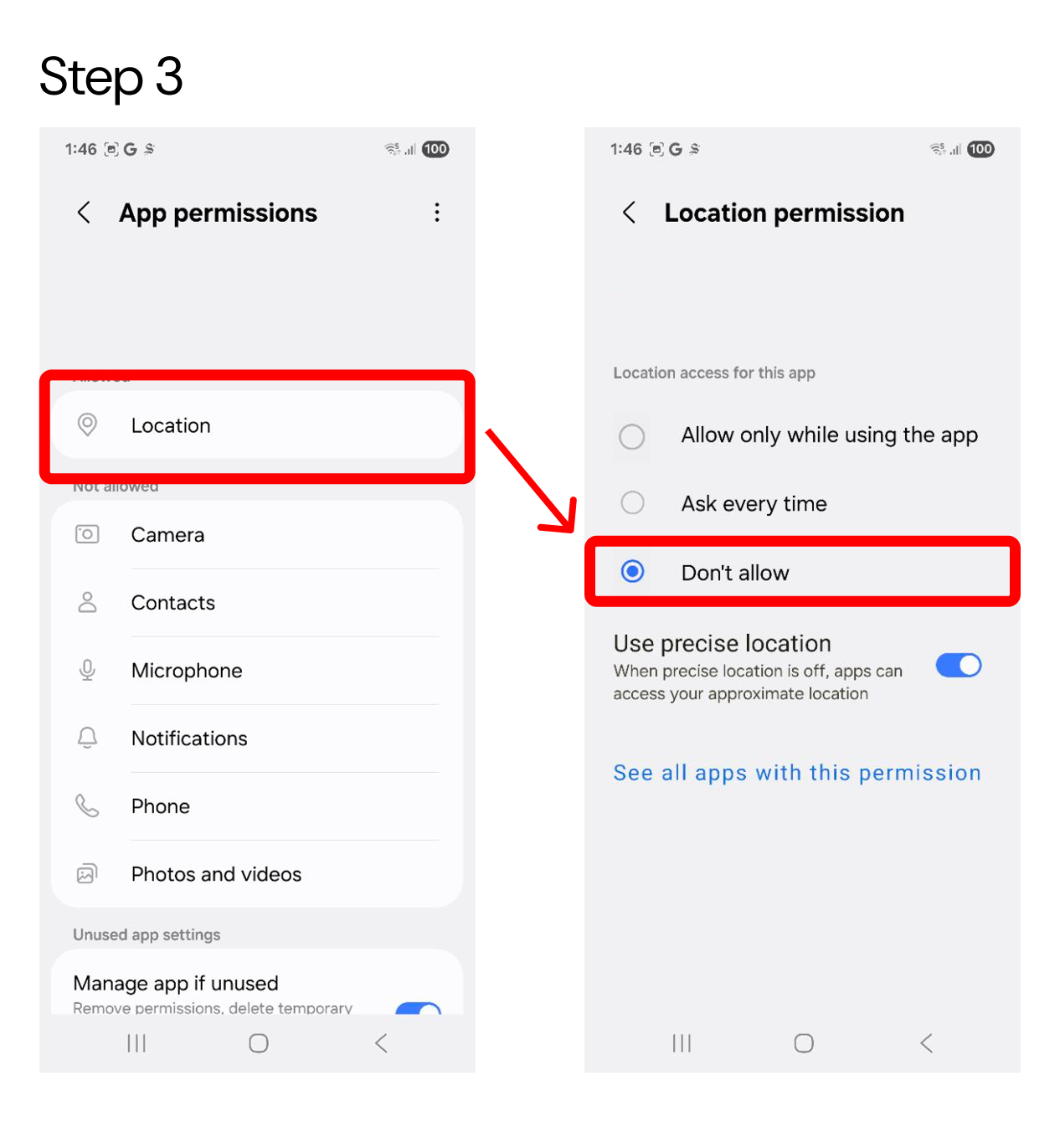
[Android] Turn off data collection when you’re not using your phone
On Android, for specific apps, you can disable background data usage. This prevents apps from collecting data about you when you’re on the go.
Open settings > apps > TikTok, Instagram, YouTube, or any other app
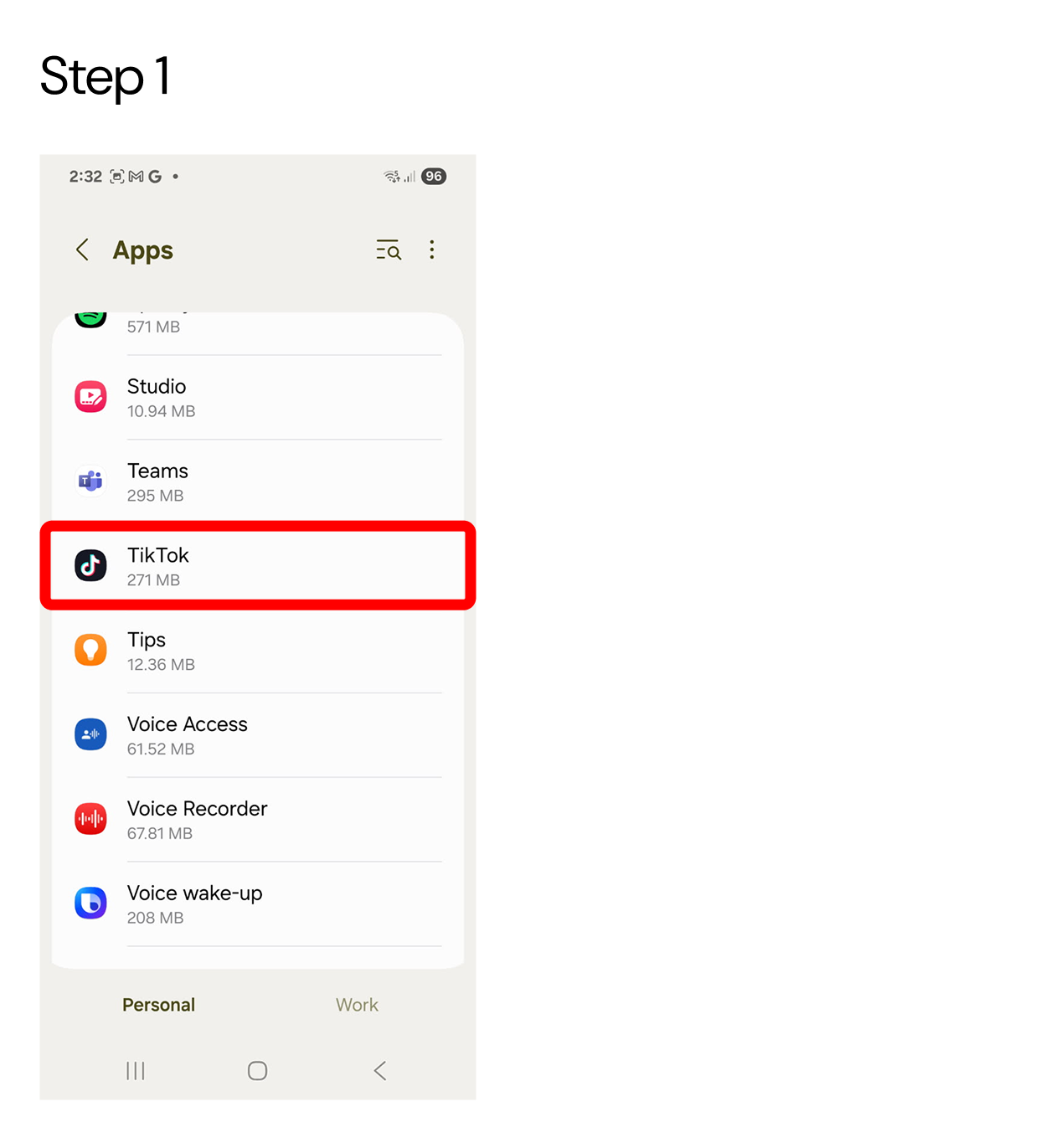
Open mobile data > turn OFF allow background data usage (this can interfere with notifications)
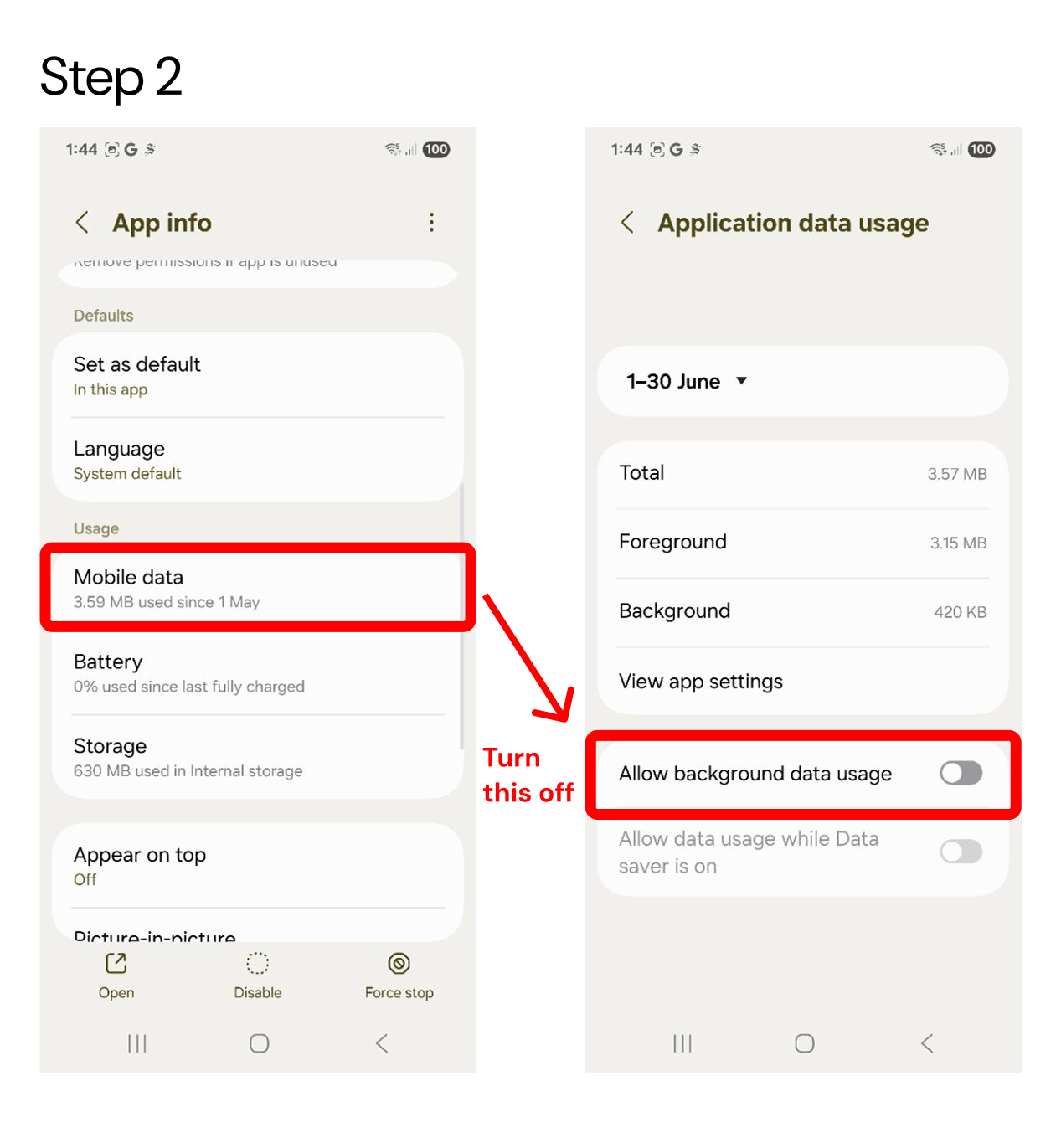
[Android] Stop apps from running in the background
On Android, for specific apps, you can stop apps from running in the background. This prevents apps from collecting data about you when you’re on the go. If you use notifications, this might interfere with them.
Open settings > apps > TikTok, Instagram, YouTube, or any other app
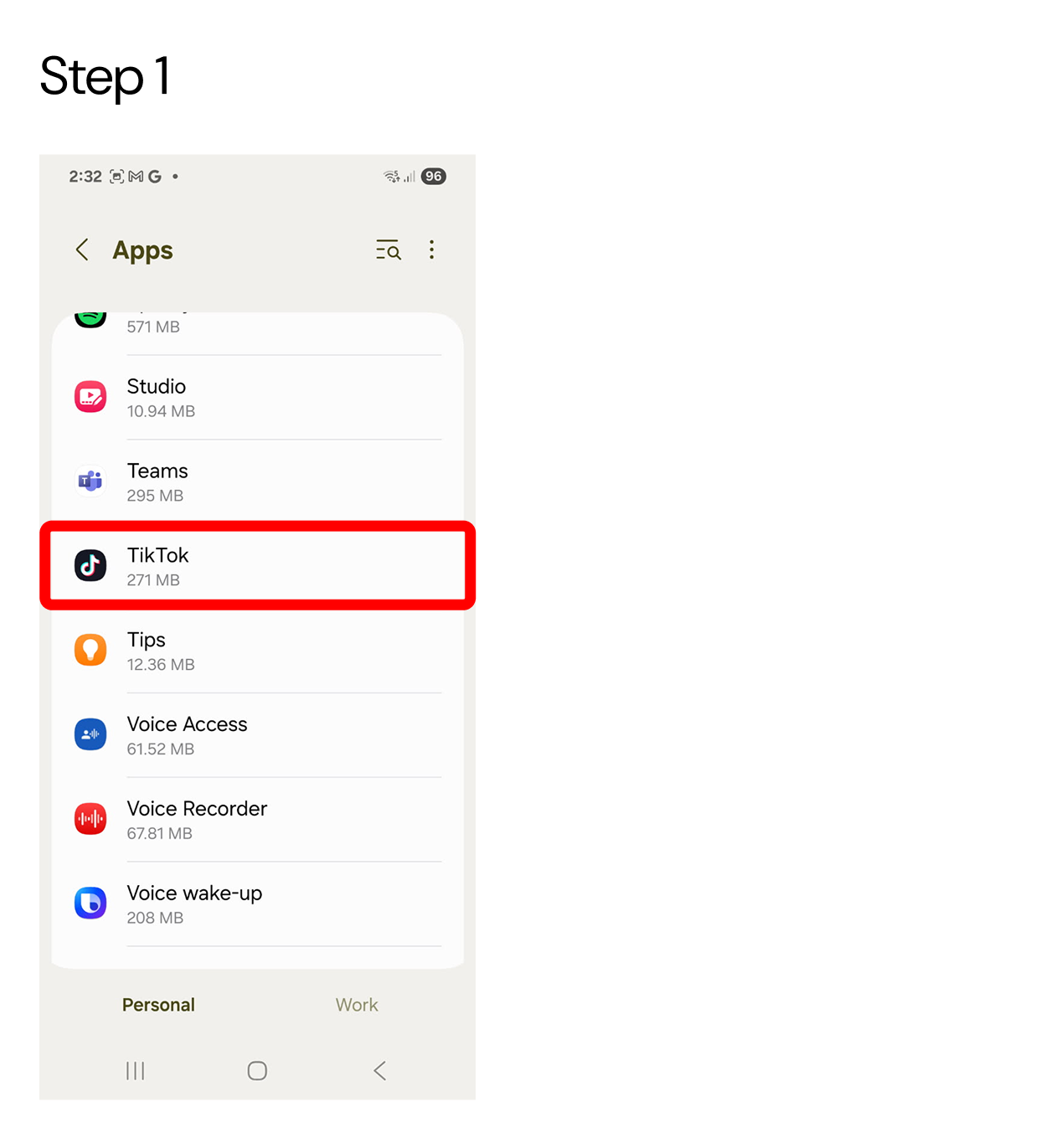
Open battery > turn battery to Restricted
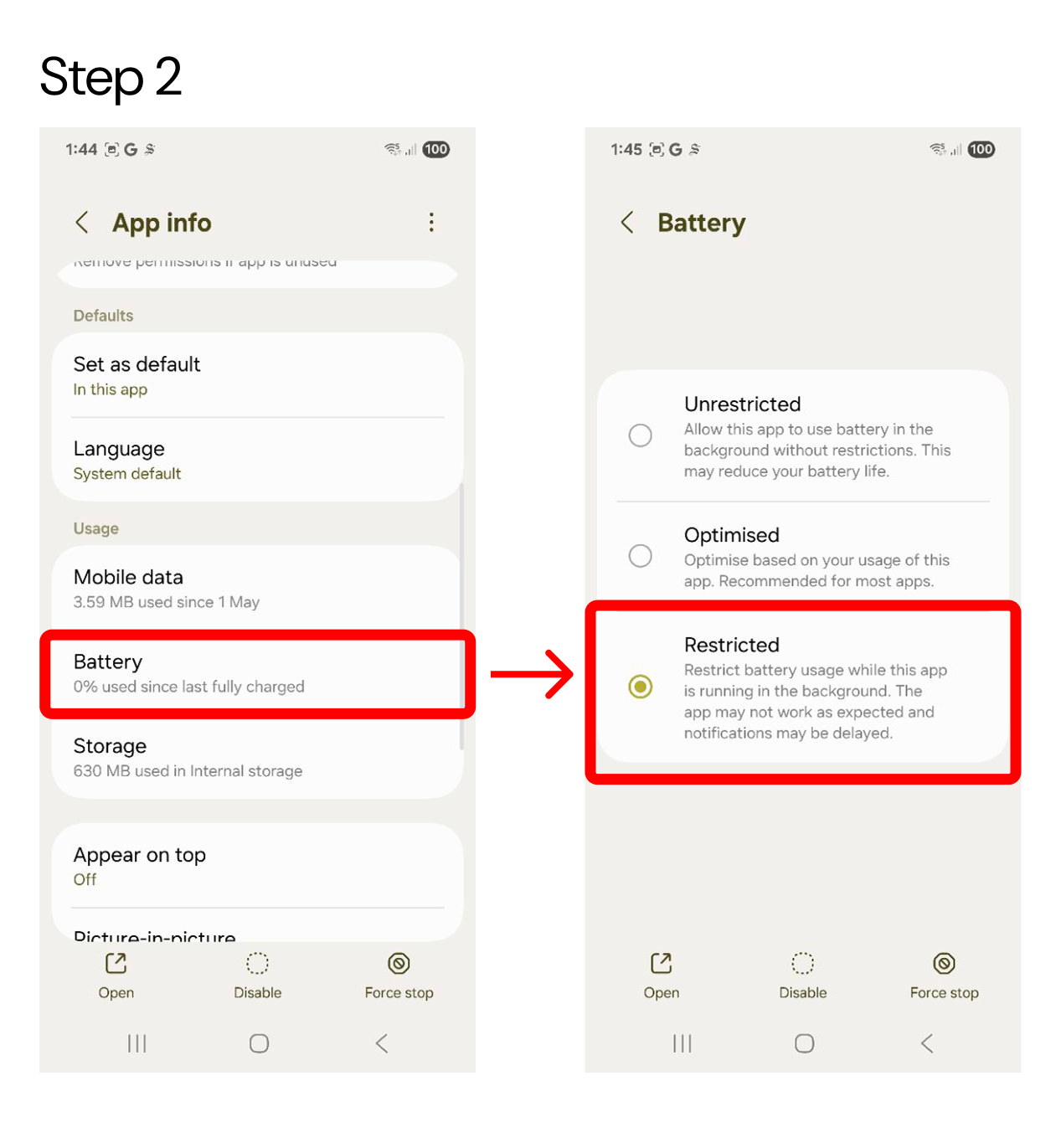
iOS guides
[iOS] Stop apps from tracking your data
On iOS, you can stop data tracking entirely! This prevents platforms from knowing that the data collected on you is actually yours, helping keep you anonymous.
Go to settings > privacy and security
Tracking > turn off Allow Apps to Request to Track.
[iOS] Disable location and microphone access for specific apps
On iOS, you can stop specific apps from using your location, microphone, and other data.
Go to settings > privacy and security
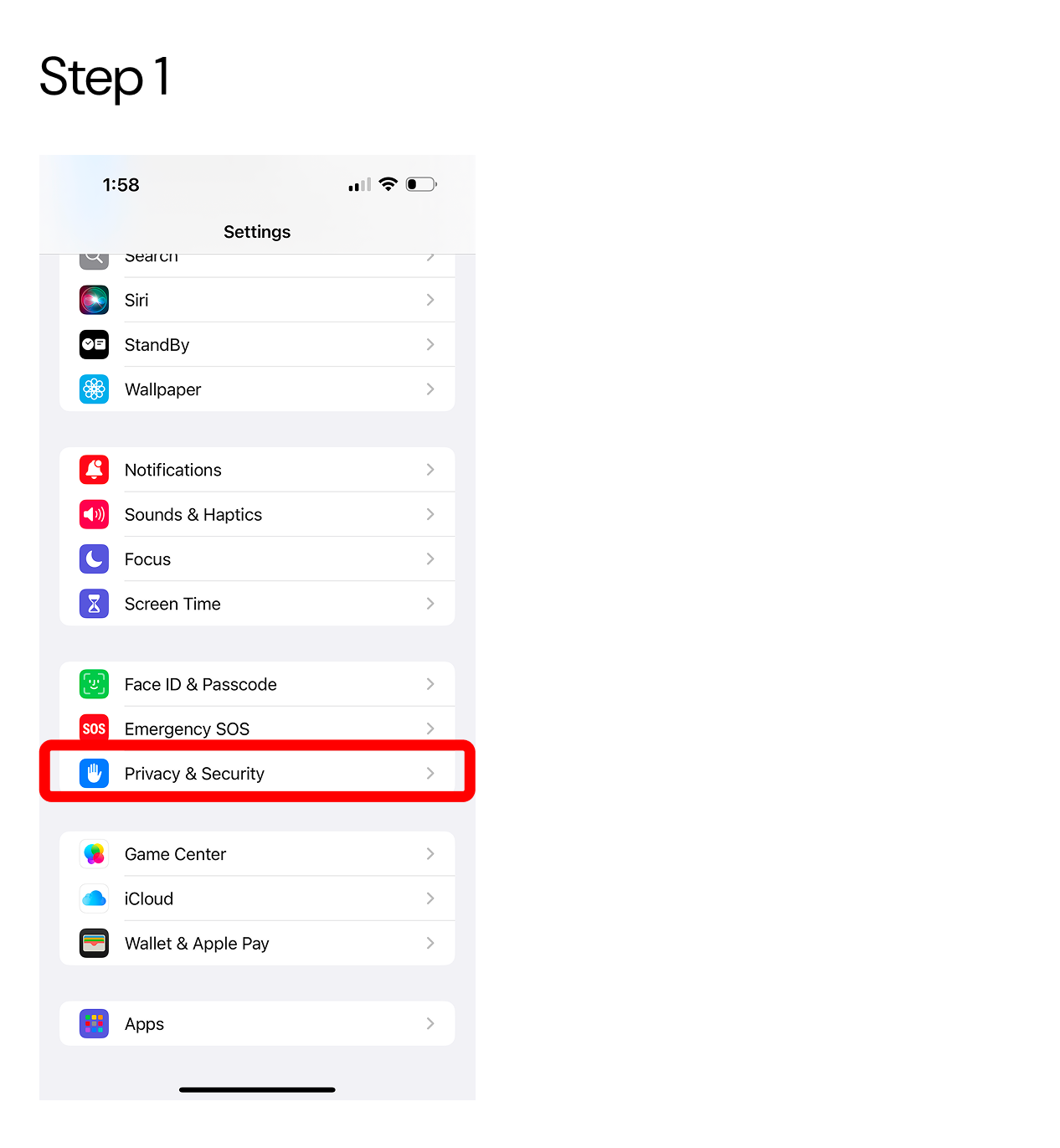
Turn off access to specific information
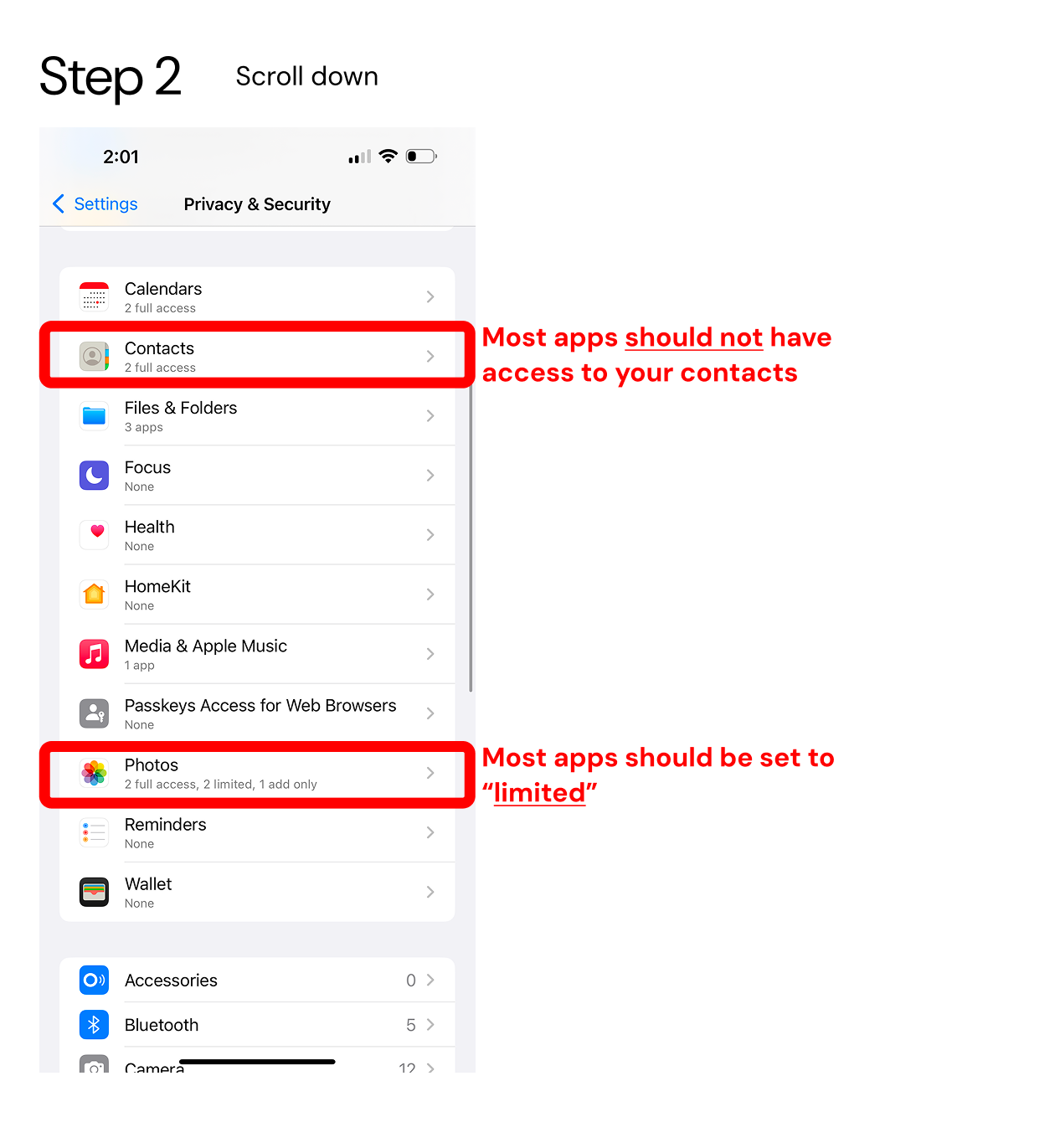
Scroll down, and turn off access to specific sensors and data streams
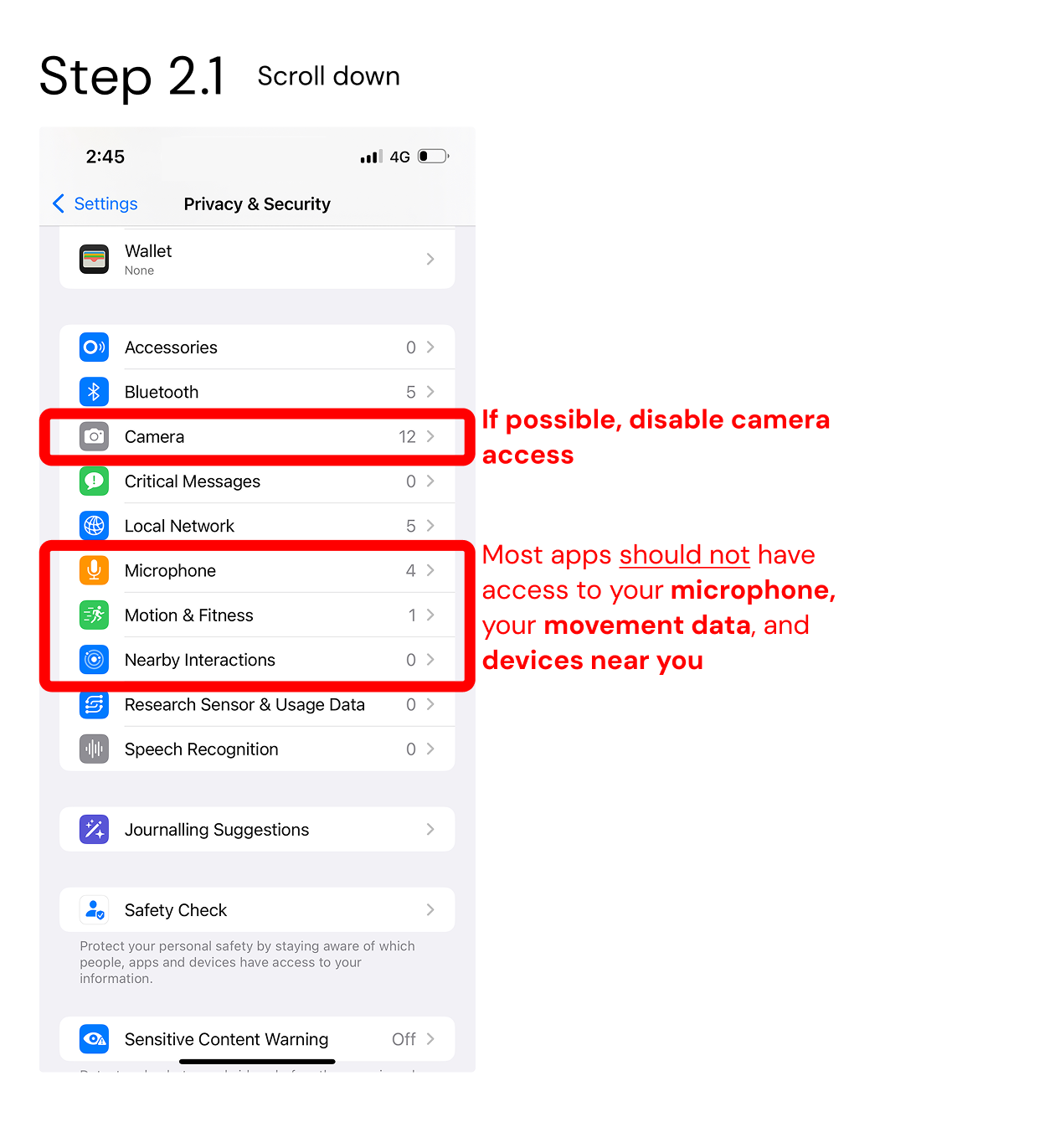
[iOS] Disable background app refresh
On iOS, you can stop specific apps from running in the background, stopping data from being collected when you’re not using the app.
Go to settings > general
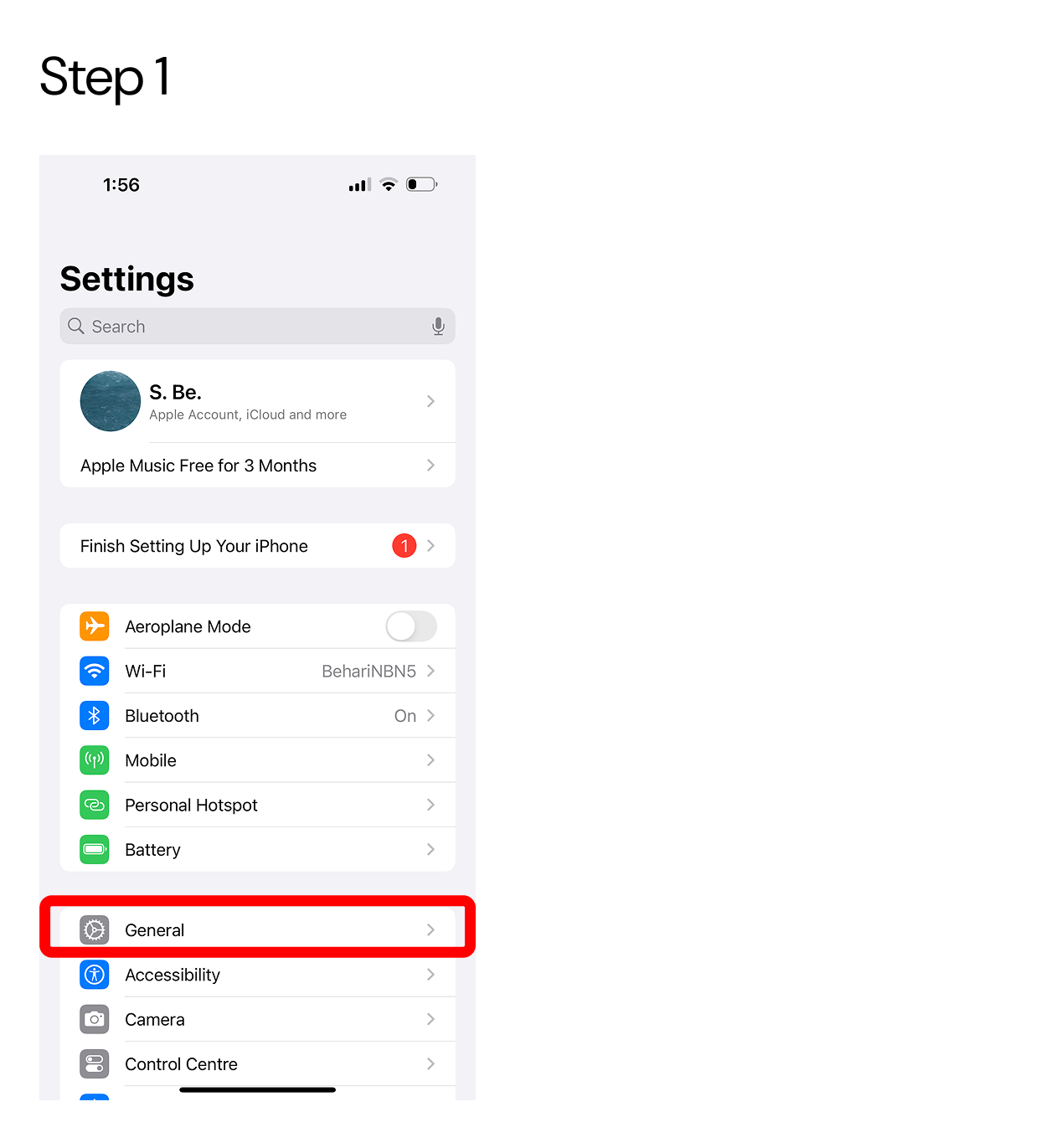
Background app refresh > disable background app refresh for specific devices
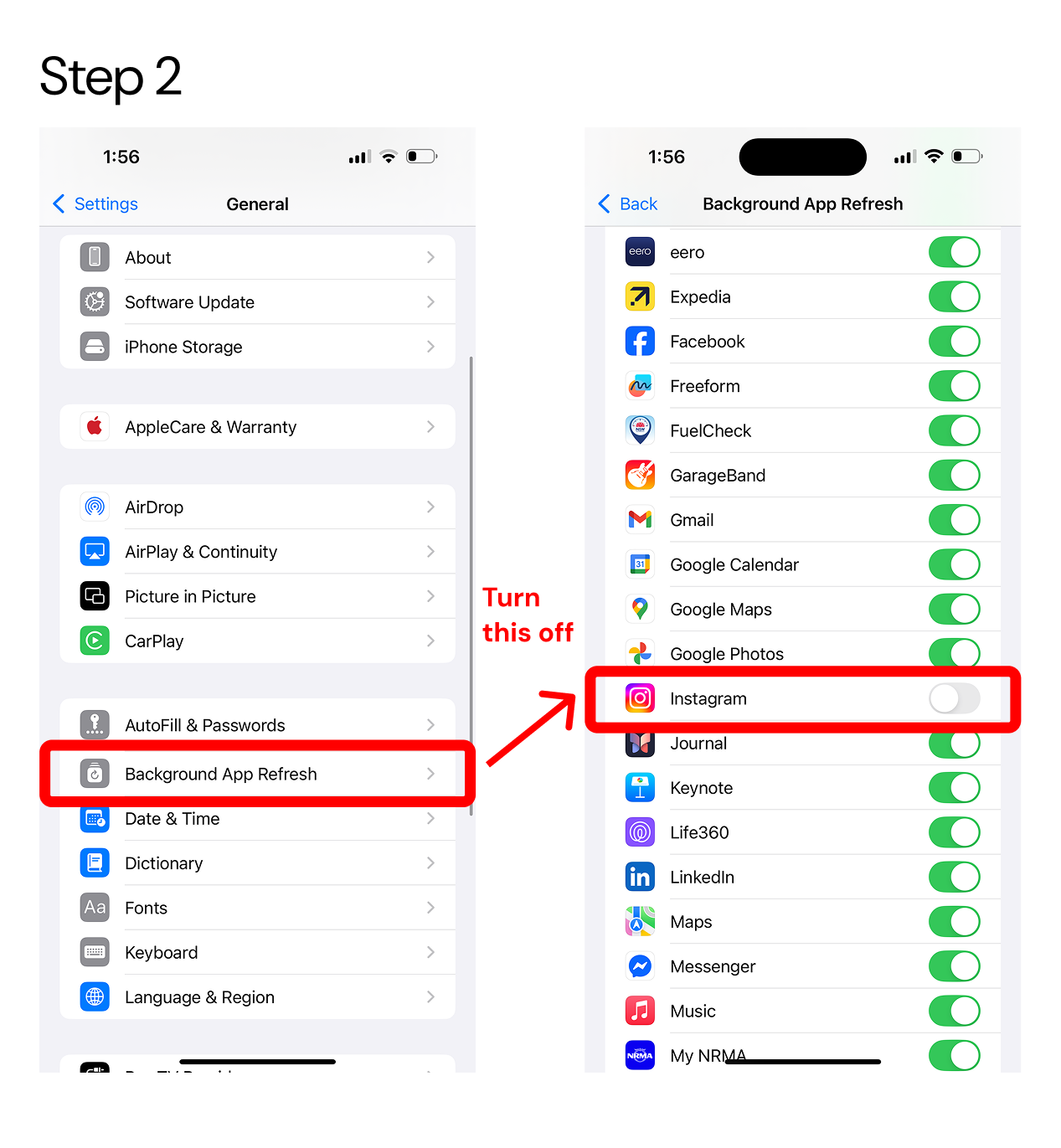
Related content
Many Australians don't know what a privacy policy is.
36% of Australians think privacy policies stop their data from being shared. This couldn't further from the truth
The Invisible Hand: How your online data is actually collected
We all know that digital platforms collect our data, but how do they know it's you?